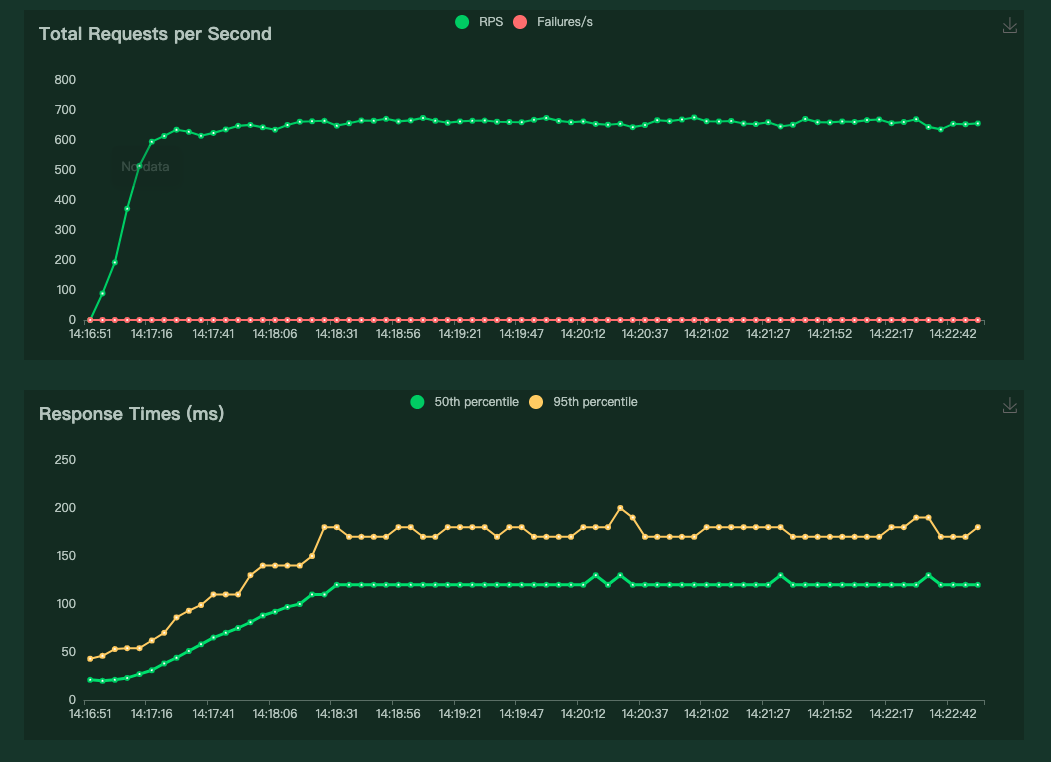压测工具分享
Danny 2023/6/29 benchmark
# Apache Benchmark
https://httpd.apache.org/docs/2.4/programs/ab.html (opens new window)
Linux 中可以使用的压测工具,简单易用。有压测报告输出。
使用方法:ab -n 1000 -c 10 [http://127.0.0.1:5000/](http://127.0.0.1:5000/),向本地 5000端口 10组并发,共发送 1000个请求。
执行 ab -h 可以获取使用手册。
~ ab -n 1000 -c 10 http://127.0.0.1:5000/
Server Software: Werkzeug/2.2.3
Server Hostname: 127.0.0.1
Server Port: 5000
Document Path: /
Document Length: 20 bytes
Concurrency Level: 10
Time taken for tests: 0.542 seconds
Complete requests: 1000
Failed requests: 0
Total transferred: 192000 bytes
HTML transferred: 20000 bytes
Requests per second: 1844.83 [#/sec] (mean)
Time per request: 5.421 [ms] (mean)
Time per request: 0.542 [ms] (mean, across all concurrent requests)
Transfer rate: 345.91 [Kbytes/sec] received
Connection Times (ms)
min mean[+/-sd] median max
Connect: 0 0 0.0 0 0
Processing: 1 5 0.9 5 11
Waiting: 1 5 0.9 5 11
Total: 1 5 0.9 5 11
Percentage of the requests served within a certain time (ms)
50% 5
66% 5
75% 6
80% 6
90% 6
95% 7
98% 8
99% 9
100% 11 (longest request)
# Python Locust
https://locust.io/ (opens new window)
Python 压测工具,简单易用有UI,能够满足复杂的测试场景。UI 能看到实时的压测报告,可以导出压测报告。
代码:
from locust import HttpUser, task
class HelloWorldUser(HttpUser):
@task
def hello_world(self):
self.client.get("/")
报告: